The following example displays an original image (left) and uses methods to scale and rotate the visualization (right).
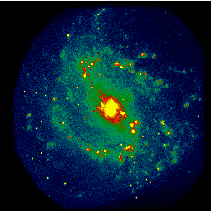
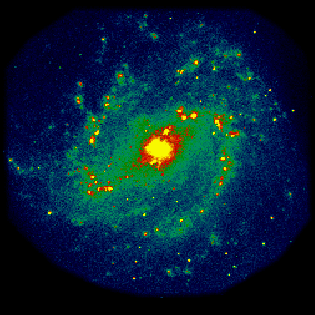
Copy these lines and paste them into the IDL command line to run:
file = FILEPATH('galaxy.dat', $
SUBDIRECTORY=['examples', 'data'])
galaxy = READ_BINARY(file, DATA_DIMS = [256, 256])
im = IMAGE(galaxy, RGB_TABLE = 4)
im.ROTATE, -270
im.SCALE, 1.5, 1.5
You can also control the image display using the toolbar in the Graphics window.
Note: This example uses data files from the IDL examples/data directory of your IDL installation. Two files in that directory, data.txt and index.txt, contain descriptions of the files, including array sizes.
Resources